Editor's review
This is a software tool that helps you make photo collages easily.
Collecting a set of photos of a same theme/event and making a collage out of that is a nice way of commemorating an event such as a birthday, a wedding, holidays to some exotic place, etc. If you are able to add frames, clip art, backgrounds and so on then making the collage could be quite fun. This is a tool that does just that. Photo Collage Max puts templates, masks, shapes and other effects you need in one tool together. To start with you need templates. Picking this from the interface is easy, as you can select it from the sidebar on the interface. The tool offers a whole range of such templates. You can start from a blank page too, if you want. Drag or drop your favorite photos into this page and then add the frames, masks, clipart and backgrounds as you needed. Each layer can be resized or repositioned anywhere on the project.
If you wanted to create a greeting card, calendar or whatever with a set of photos, this is a tool that can help you do that. After you are done with creating the item, you save it in one of the image formats that this tool supports. These include JPG, PNG, TIF, GIF and BMP formats. Changing the size and/or orientation, crop, rotate, move or zoom of the individual photos, changing color, shape, opacity, etc. is easy and adds to the flexibility of the tool. Change the size or orientation of your collages for different purposes, such as email or print. This is a very handy and easy to use tool that makes indulging in creativity very easy.


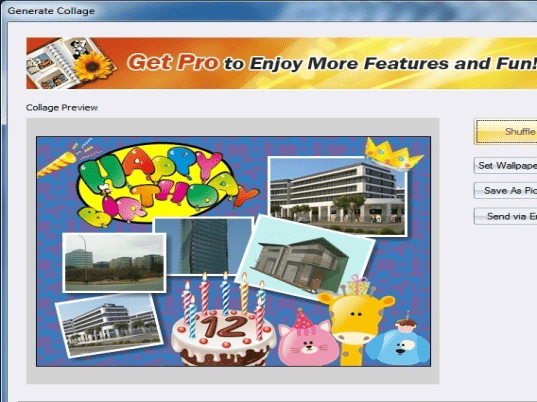
User comments